
Do you have the right security services for your business?
MTN is a company specialized in the integration of security systems, ranging from video surveillance and access control

Cloud storage is a convenient alternative for individuals and businesses looking to use innovative technology to securely store their important data as the files are encoded and only available to people with access authorization.
In the next blog, we will explore how to improve cloud storage so that you can expand and get the greatest benefit and outcome from it.
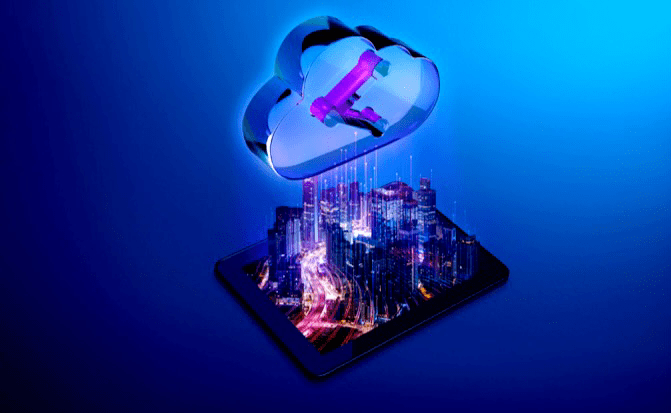
Before choosing a cloud storage provider, it’s important to evaluate your current and future storage needs. This will allow you to choose a plan that fits your requirements and avoid spending on storage capacity that you won’t use. Additionally, regularly clean up your cloud storage as over time, you are likely to accumulate duplicate, old files that you no longer need. Regularly cleaning up your cloud storage will allow you to free up valuable space and maintain a clear view of your files.
Choosing a cloud storage provider is an important decision that must be made carefully. An inadequate provider can result in insufficient space problems, data loss, or security issues. Therefore, it’s important to research and compare different options to find a provider that offers enough storage space, a wide range of features, and high availability.
Additionally, it’s important to consider the security and privacy of your data. Check if the provider meets solid security standards and offers adequate data protection.
Backups are essential to protect your important data in cloud storage. Although most providers offer solid security measures to protect your data, it is important to perform regular backups to ensure you have a backup in case of technical failures or data loss.
Consider setting up an automated backup to perform periodic backups of your important files. You can choose the frequency and location of the backup according to your needs. Additionally, it is important to periodically check the backups to ensure they have been performed correctly and are up-to-date.

Isn’t necessary to sync all your files to the cloud. Instead, choose only the files that you frequently need access to and sync only those. This will allow you to save space in your cloud storage. Consider selecting only the most important files and using the on-demand download option to access other files as needed. You can also use file management tools to identify and remove duplicates or unwanted files before syncing them.
Buying more cloud storage than you actually need can be an unnecessary expense. Therefore, it’s important to carefully evaluate your storage needs and only buy what is necessary.
Before buying more storage, consider optimizing your files and freeing up space using file management tools. You can also consider deleting files that are no longer necessary or moving them to another storage device.
In addition, many cloud storage providers offer plans that allow you to increase or decrease the amount of storage as needed, so it’s important to check this option before purchasing.
With these tips, we can conclude that cloud storage has become increasingly popular as a solution for storing files and data online. However, it’s important to optimize its use to ensure that you get the best performance and avoid unnecessary costs.
At MTN Services we have technological solutions to help you convert your company to digital transformation in Paso, TX

MTN is a company specialized in the integration of security systems, ranging from video surveillance and access control
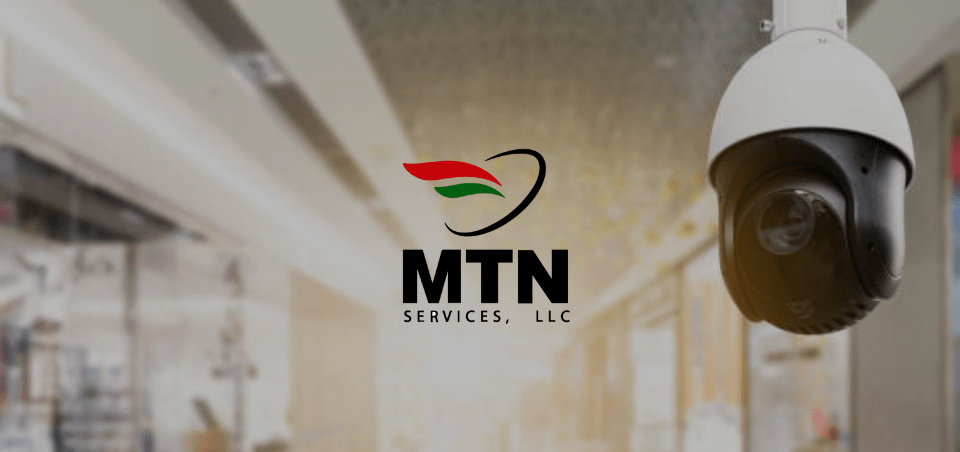
FLIR cameras use thermal imaging technology to capture infrared radiation emitted by objects and convert it into visible images.

In today’s business world, security and control are fundamental aspects to guarantee the proper functioning of an organization.