
Do you have the right security services for your business?
MTN is a company specialized in the integration of security systems, ranging from video surveillance and access control
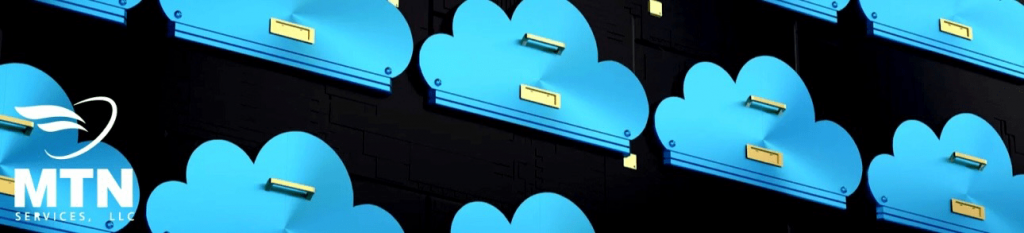
The cloud offers a convenient and cost-effective solution for storing and sharing digital files. To get the most out of cloud storage, it’s important to choose the right platform that suits your needs.
Cloud storage is an excellent solution for storing and sharing digital files. However, as your file library grows, it can be difficult to maximize the available cloud storage space. Here are some tips that can help you maximize cloud storage.
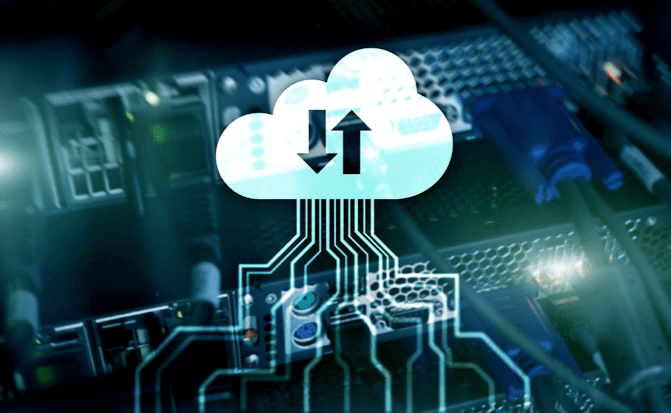
First, it’s important to choose the right storage platform that suits your needs. Make sure the platform offers enough storage space and has a clear pricing policy and upgrade options because when it comes to cloud storage, it’s important to choose the right platform. There are many options available, each with their own advantages and disadvantages, however, stick with the one that fits what you need.
By using automatic file synchronization across multiple devices, you can access your files from anywhere at any time. It’s also important to organize your files into folders and label them properly for better management.
In addition, compressing and encrypting files can save storage space and protect data privacy. By compressing large files, you can save a significant amount of cloud storage space. By encrypting files, data privacy is protected, which is especially important if sensitive data is stored.
Finally, it is essential to increase the security and privacy of your files in the cloud. Be sure to use strong passwords and two-factor authentication to prevent unauthorized access.
When it comes to cloud storage, it’s important to choose the right platform. There are many options available, each with its own advantages and disadvantages. It’s important to carefully evaluate each platform to determine which is best for your needs.
It‘s important to back up your files to an additional location to protect them in the event of a failure of the cloud storage platform.
To back up your files to the cloud, you can use a cloud backup service that takes care of backing up your files and automatically uploading them to a secure location. This way, even if you lose access to your cloud storage account, you will still have a backup of your files.
You can also back up your files manually by regularly downloading them to a secure location, such as an external hard drive or an online backup service. You should back up your files regularly, preferably daily or weekly, depending on how critical your files are and how much they change over time.
Remember, backing up is an important part of any file storage plan, whether they are in the cloud or on a thumb drive. Don’t rely on just one storage medium and back up regularly to protect your data in case of failure or data loss.
Following these tips, you can maximize your cloud storage space and benefit from a convenient and secure storage solution.
Help yourself with these tips to get the most out of cloud storage. It’s important to optimize your usage to ensure you get the best performance and avoid unnecessary costs.
At MTN Services we have technological solutions to help you convert your company to digital transformation in Paso, TX

MTN is a company specialized in the integration of security systems, ranging from video surveillance and access control
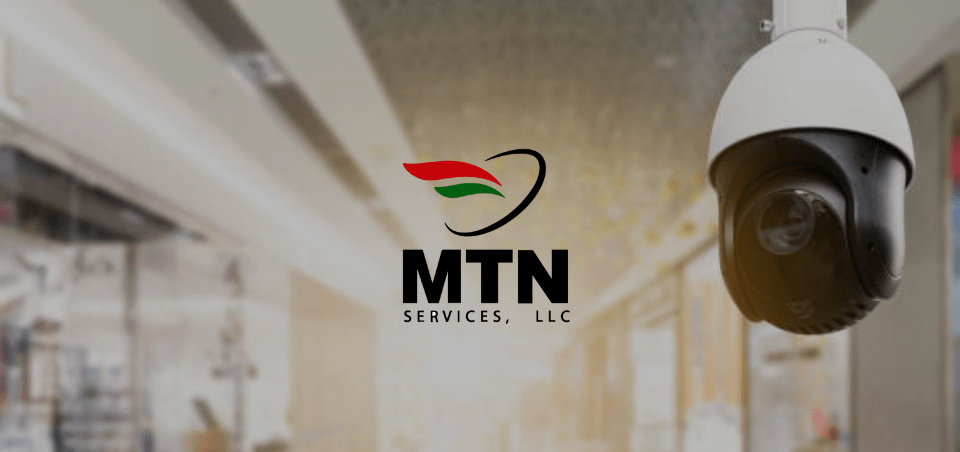
FLIR cameras use thermal imaging technology to capture infrared radiation emitted by objects and convert it into visible images.

In today’s business world, security and control are fundamental aspects to guarantee the proper functioning of an organization.